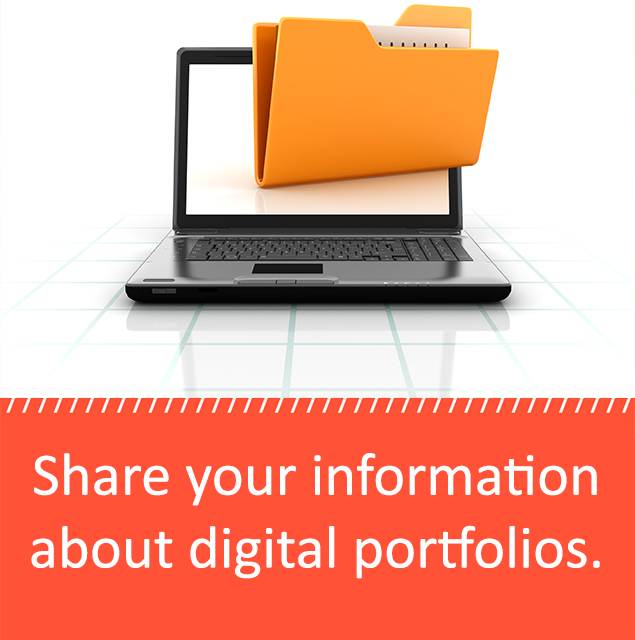Digital Portfolios for the Classroom
Posted by Network Support · Leave a Comment
Incorporate Digital Portfolios into the classroom for a creative way to compile student work. Watch these online portfolios engage students and keep them organized.
What is a Digital Portfolio?
A Digital Portfolio is a collection of student work located online. These portfolios enable students to compile work in a creative way. Teachers and parents are able to view student work through Digital Portfolios and are able to keep track of the progress.
There are many tools online that can help students create Digital Portfolios. Teachers should take into consideration the best options to help their students stay organized, involved, and creative. Following are three categories of helpful tools when creating Digital Portfolios:
Collaborative Tools
- Wikispaces and PBWiki are both free, collaborative tools that allow students to work in groups and display both group and individual work while creating websites to display their effort. Teachers can use these tools to design either group or individual projects with multiple time line options.
- Google Drive lets users create, share and keep all material in one place. Users can upload files and access them anywhere, even on an iPhone or iPad.
- Easy Assessment makes it easy to capture and assess performances in any context or situation. It provides many assessment tools including rubrics, notes and group management.
Segregation Tools
- Evernote allows students to create individual ‘electronic notebooks’ for each subject. They can host their work within audio clips, documents, and visuals, and share their work within a group or the general public. Further, these electronic notes can be segregated and categorized by subject or theme for easy access. Students can also edit and tag these ‘notes’, attach files, export sections or the entire note, and give and receive feedback.
- Open School e-Portfolio works as both an app and a website where teachers can create classes and sections. Student profiles include goals and separate areas for teacher directed and student-directed work.
- Three Ring is an app that allows for both teachers and students to add work and comments. Parents can also create a ‘parent account’ that links them directly to their child’s digital portfolio, allowing them to view and make comments anytime. Photos and videos can be captured from within the app and be used to show work.
Personalized Storage Tools
- eBackpack is a useful tool that provides teachers and students with a personal and group storage facility for homework and other assignments. Though this app charges a nominal fee, it provides security for information stored in Dropbox files online. This means work cannot be viewed by the public, but teachers can access these folders and portfolios, grade them and return them to the students with feedback.
- VoiceThread is an app that allows both teachers and students to add work samples, images and videos within the app. It accepts multiple file types so students can upload documents, files, and scans anytime. Comments can be left by students, teachers, and parents using multiple types of input (text, audio and video.)
- Easy Portfolios allows users to create various classes and portfolios while maintaining its easily navigated layout. This app allows for audio recordings, video, text, and pictures to be captured directly in the portfolio.
Like this article for teachers?
Browse the Professional Learning Board COURSE CATALOG to find related online courses for teachers in your state. Professional Learning Board is a leading provider of online professional development classes that teachers use to renew a teaching license or renew a teaching certificate.