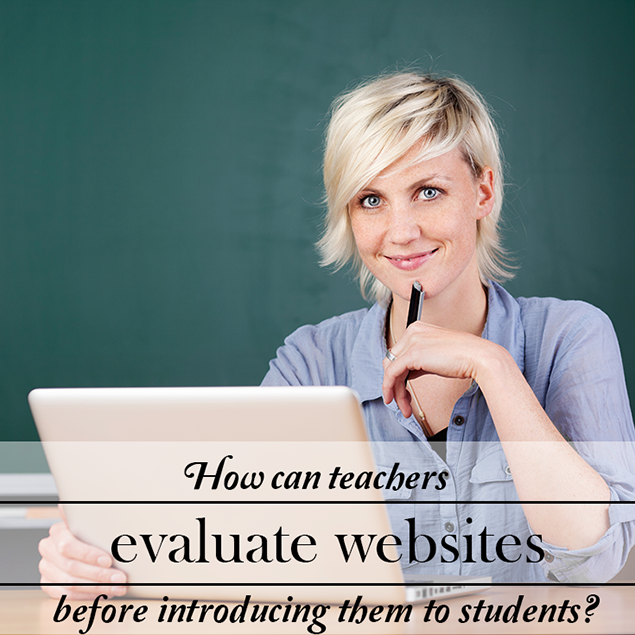How Can Teachers Evaluate Websites Before Introducing Them To Students?
Posted by Network Support · Leave a Comment
As teachers, you may look to the Internet for research, lesson preparation and so on. It is important for you to first understand how to evaluate websites to make sure you are using accurate and reliable information from the Internet. Your students may use the Internet to look for information for their school or homework. Once you understand how to evaluate a website you can pass on the same knowledge to your students.
A useful way to do this was put forward by Joyce Valenza, and is called the CARRDS system of website evaluation.
C: Credibility – This can also be known as ‘Authority’. One of the first things you need to check for on a website is the source of the information, i.e. the author. When a website includes information about the author, it establishes its credibility. There are four important things you can use to assess credibility.
- Check to see if it is a personal website or if it is associated with an educational institution or another reputable organization.
- Look for the author’s name. If a name is not mentioned, look for an organization or agency that claims responsibility for the website. You can find this either on the top or bottom of the web page or in the section titled ‘about us’, ‘about the author’ or something similarly noted.
- Look for the author’s qualification.Knowing the qualifications will help you know whether he or she is an expert on the subject.
- See if the author’s contact information is given. If you find an email address, but no additional information, this is not enough. Write to the author and ask for more information about their background. Look for a section called ‘Contact Us’ or something similar.
A: Accuracy – We need to take into account the correctness and truthfulness of the content. Anyone can write articles or blogs on the Internet, but may not always have their facts right.
- Check for spelling, grammar and other typographical errors. Authors are very particular about such things when publishing original content.
- You should also look for a date on the website. If a website dates back several years, it is likely that the information has not been revised. Always review additional websites and compare facts.
- When you read something on the Internet, ask yourself, ‘Can this really be true?’ If the information seems too good to be true, always double-check it. It may be an advertisement disguised as information.
- Another thing you should check for being ‘bias’. If it seems to be more of an author’s opinion and looks as if that person is trying to change the mind of the reader, beware! This sort of content is usually a more personal opinion and less factual.
R: Reliability – The first question to ask when checking for reliability is, where did the author get his/her information? The source of most websites and articles is seen at the bottom of the page under bibliography or reference.
- Some web pages have links to other sites under Check those sites to see if they exist and are credible. Websites with links that don’t work or those that lead to bogus sites do not pass the reliability test.
- Another thing you can do is something called “truncating”. This is done to find the ‘main’ page of the ‘publisher’ or ‘sponsor’ of the webpage you’re viewing.
Rather than using the website you first come across, it is always a good idea to research a few other sources for the information you need. Compare these sources and then use only the ones you find reliable.
R: Relevance – The first step in evaluating the relevance begins with the result list that appears on your screen. When you read the title and brief description of a site on the list, you will get a good idea whether or not the site is worth investigating. Once you decide on a site, the next step of evaluation is to carefully read through the content on the website and answer three important questions:
- Does this site address the information I seek?
- Is the information complete and detailed or is it only superficial?
- Does the site include links to other sources that are relevant to my topic?
D: Date – Is the date really significant in evaluating the validity of websites? The date on a website can mean many things. It can be the date when the website was created or it may be the date the information was written or uploaded on the website. It may also mean the date when the information was last updated. It is good to have current information. If a website has not been updated for years, it may mean the information is too old.
S: Scope and Purpose – What benefits will the author or sponsor derive from having this website? People write for various reasons – to inform, persuade, teach, sell, explain, advertise, and so on. One way to understand the purpose of a site is to identify the tone of the content. When people speak, they have a specific tone for particular purposes. We can tell if the purpose is to warn, shout, or exclaim just hearing the tone of voice. The audience addressed and the tone used plays a significant role in determining the purpose of a website.
Like this article for teachers?
Browse the Professional Learning Board COURSE CATALOG to find related online courses for teachers in your state. Professional Learning Board is a leading provider of online professional development classes that teachers use to renew a teaching license or renew a teaching certificate.