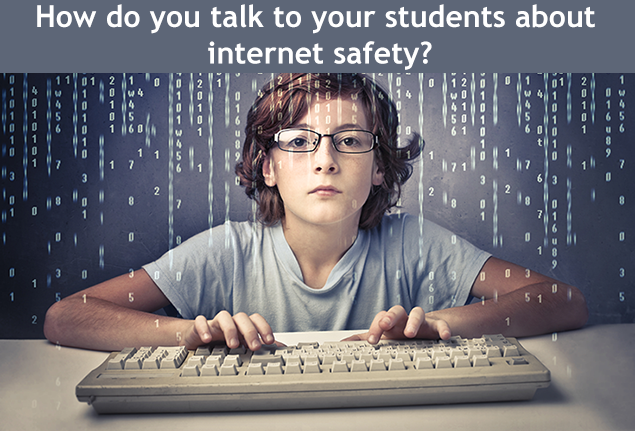How Can Teachers Teach Students To Stay Safe From Malware Attacks?
Posted by Network Support · Leave a Comment
Don’t click that link!
The internet has become a magnet for less than positive practices, and as teachers, we must share responsibility to make cyberspace a safe environment for children…
The young people of today face challenges and risks that have never been experienced before by any generation. They are navigating a world of communication technology that gives them instant access to people and information across the entire globe. Unfortunately, this same technology also gives them access to information and people that may put them at risk. Entertainment and communication via the internet is becoming ever more prominent, especially among youth. Because of this popularity, the internet has also become a magnet for less than positive practices. As adults, we must share responsibility to make cyberspace a safe environment for children and youth in the same way that we protect them in our physical surroundings.
There are multiple ways in which we are responsible for protecting children. Today’s online world magnifies those opportunities as well as complicating them in ways in which we must be aware. Downloading from the internet can be right or wrong, depending on different factors. Also, downloading can cause one’s computer to be infected with malicious software. As educators, you can equip your students to be protected from unlawful downloads and teach them how to protect their computers from unwanted attacks like Malware. These are basically malicious software, or software that harms one’s computer and the data in it. These malicious software programs or codes are created and designed to destroy, steal, corrupt or perform other unwanted actions to a computer and its networks. When a computer is affected by malware, the existing data and software is attacked while the external components of the computer are untouched. This affects the functioning of the computer on different levels depending on the severity of the attack and the type of malware.
Malware may be introduced to one’s computer through the downloading, copying or sharing of infected files. The common types of malware are computer viruses, worms, Trojans and spyware.
1. Computer Viruses
Computer viruses are a common type of malware that insert themselves into a program and become part of it. They may be attached to a program file that has to be executed for functioning – like .exe or .com files. As long as the file is untouched, the virus may be inactive. However, when the user unknowingly runs or opens one of these files, the virus spreads. It may also replace good files and spread when the files are opened.
2. Worms
Worms are very similar to viruses. The main difference is that a worm doesn’t need a file to be run or executed. Both worms and viruses replicate themselves and spread from system to system. They cause the same type of damage. However, worms are malicious programs that invade an entire document so that the entire document is considered the worm. To spread, the worm doesn’t need human help. Once you download it from an email attachment or copy it from someone, it infects your entire computer in a way that anything you try executing will be done only through the worm.
3. Trojan Horse
The Trojan horse¸ a tricky malware, gets its name from the war between the people of Troy and the Greeks. It tricks people into downloading it. The users may download and run what they think is a useful and legitimate software program without realizing how harmful it is. Once the Trojan gets activated, the damage can vary from minor irritations to major losses. The user may get frequent pop-ups affecting one’s work. The Trojan may delete files and more seriously, the Trojan can be used for stealing information or data. Criminals can use Trojans to gain access and information from computers.
4. Spyware
Spyware programs are designed to collect small pieces of information from a computer without one’s knowledge. They may cause changes in internet or computer settings, slow a computer down or affect other installed programs. Spyware can be used by people who have the wrong intentions, like stealing passwords or personal information. It is often introduced into one’s computer unknowingly, while downloading some software or may be installed by someone without the knowledge of the user.
Get an Antivirus
Antivirus software is a computer program created to deal with the problem of malware. Its purpose is to prevent, detect, and remove viruses, worms, Trojans, and other malicious software. Even though the name ‘antivirus’ may sound like it is only to protect a computer from viruses, most software producers package them to include protection over different types of malware.
With the wide range of such software available – some of the famous names being Kaspersky, AVG, Avast!, McAfee, Norton, Quick Heal, Microsoft Security Essentials, Windows Defender, Avira, Lavasoft (Ad-Aware) – choosing one is a matter of personal choice and need.
The trial versions provide excellent protection, but are available only for a trial period, maybe 30 days. If one opts for the paid versions, you have a choice of the type of protection you want, which include:
- Additional protection from phishing and scams
- Privacy and protection while shopping
- Protection from identity theft
- Advanced parental controls
Talking to Students
With malware attacks being so common and new malware being produced daily, computer users need to be aware of how they might unknowingly download or spread malware and how to deal with an attack. As a teacher, you can discuss the ethical issues regarding spreading malware intentionally.
It is of great importance to educate students about the need for a suitable antivirus program. Talk about the different versions available and their uses. While doing so, you can help clear the misconception that Macs are fully protected from malware and do not need an antivirus program. Another important aspect that you may want to discuss with the students is that any such software installed to deal with malware has to be updated frequently to be able to combat the new attacks being produced daily.
Like this article for teachers?
Browse the Professional Learning Board COURSE CATALOG to find related online courses for teachers in your state. Professional Learning Board is a leading provider of online professional development classes that teachers use to renew a teaching license or renew a teaching certificate.