How do I Use Book Trailers in the Classroom?
Posted by PLB · Leave a Comment

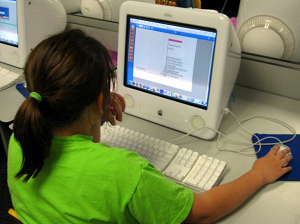 A digital book trailer is usually a short digital video (less than 2 minutes) that combines characteristics of a movie trailer and a book advertisement. It is an interesting and fun alternative to a book report. While many students may not listen to a book report, they would watch a book trailer that was created by a fellow student.
A digital book trailer is usually a short digital video (less than 2 minutes) that combines characteristics of a movie trailer and a book advertisement. It is an interesting and fun alternative to a book report. While many students may not listen to a book report, they would watch a book trailer that was created by a fellow student.
The purpose of a book trailer would be somewhere between a book report and a movie trailer. Students present the central characters, themes, or issues of the book visually and through written and voiceover narration. A good book trailer would include the title of the book, the author’s name, and a presentation that is both authentic to the text and that works to “hook” readers.
To introduce the concept of book trailers in the classroom, you may decide to show your students some samples from the internet. If they are working on such a project for the first time, you may help them build a storyline and plan the content. Students must evaluate the book, visualize what they want to communicate through the video and present their opinions through the book trailer. Students can use pictures, text, voiceovers as well as music to make it interesting and engaging. You can encourage students to take their own pictures or use images found under a creative commons license on the internet. Once students have put the storyline together, they can discuss it with you, and you can help guide them further.
Online video tools and friendly video creation software make it easy for a 6 or 7 grade student to create a book trailer without much difficulty. There are teachers who have used this concept and succeeded even with younger students. Some websites like animoto.com, stupeflix.com or shwup.com are helpful. If students have had some experience with video creation before, they can explore software like iMovie on mac or Windows Movie Maker. These software allow you to add video transitions that make a video even more attractive.
Book trailers can be presented to the whole class, or even students of other grades who might find it relevant. Ensure that you have the technology (projector, speakers) needed to present the book trailer to a larger audience. Uploading the book trailers on the classroom blog would be another great way to showcase your student’s talents.
While evaluating book trailers, keep in mind that content, and not technology, is the focus. Encourage students to use technology creatively, but make sure that you look for content that shows that the student has read and interpreted the text. A classroom poll is a great way to find out which of the book trailers was the most enticing.
Learn More… Take this course: Reading Across the Curriculum
Discuss Here: Have you used book trailers in the classroom? Share your experiences.



