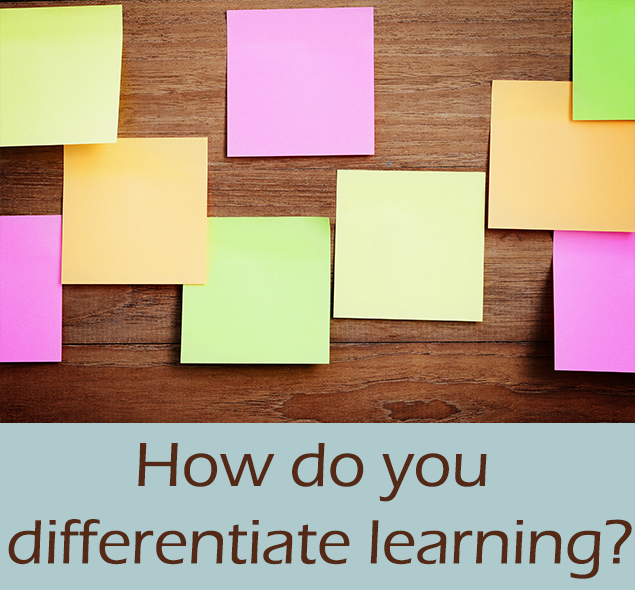How to Use Choice Boards in the Classroom?
Posted by Network Support · Leave a Comment
Choice Boards enhance student motivation and engagement in the classroom while using differentiated instruction to promote learning.
Why use Choice Boards in the Classroom?
It is best to give students plenty of opportunities to practice and master the concepts taught in class. However, structuring such activities is no easy task, as teachers need to take into consideration the need for differentiated instruction and varied learning styles; all while ensuring that it is both interesting and challenging for the students. Use of Choice Boards is a strategy that can help simplify lesson planning and address learning requirements. It is easy and simple to design and implement in the classroom and can help promote learning, as well as stimulate student motivation and engagement.
Here we will learn more about Choice Boards and how they can be used to differentiate instruction.
What are Choice Boards?
Choice boards are graphic organizers that comprise of different amounts of squares. Each square is an activity. The activities help students learn or practice a primary concept, while allowing them a choice. Students can be instructed to choose one or more of these activities to complete. They can progress from one activity to another either in an organized or random order.
Benefits of using Choice Boards
Choice Boards provide students with the power to choose “how” to learn a particular subject or concept. This freedom encourages them to be more responsible, accountable and independent in their learning. It also allows them to work on the activities at their own pace. The boards are useful for teachers as it enables them to identify and use student interests and preferences to stimulate active learning and student engagement.
Designing Choice Boards
The board should revolve around a particular concept or learning goal and each activity is structured to stimulate learning, practice or mastery of that subject. The first step in designing a Choice Board is to identify the core concept or academic goal that the students need to complete. Second, plan the activities so that it provides students with a variety of mediums or methods for learning the concept. To do this, first identify the students’ interests, preferences and even levels of readiness. The activities can be different levels of complexity and can be arranged on the board in an increasing order of difficulty. Additional instructions for each task can be included and students are instructed to perform the tasks either as individual activities or in groups. One square can also be a “FREE CHOICE” allowing students to create and perform an activity of their own choice.
Differentiating Instruction through Choice Boards
The following are tips to using Choice Boards for differentiated learning:
- When creating the boards be sure to have activities that cater to every learning style such as visual, auditory, read-write and kinesthetic.
- Boards can be created for weekly tasks, homework, projects and even assessments. Detailed instructions and requirements can be given for each task. An extra credit slot can be included to encourage students to better their learning.
- Tic-Tac-Toe: Encourage students to perform a set of three activities so that it forms a Tic-Tac-Toe. Students can choose these activities horizontally, vertically or diagonally. In this method the “FREE CHOICE” square can be in the middle.
Use of Choice Boards help to improve student motivation, engagement and learning by empowering them to learn to the best of their ability.
Like this article for teachers?
Browse the Professional Learning Board COURSE CATALOG to find related online courses for teachers in your state. Professional Learning Board is a leading provider of online professional development classes that teachers use to renew a teaching license or renew a teaching certificate.