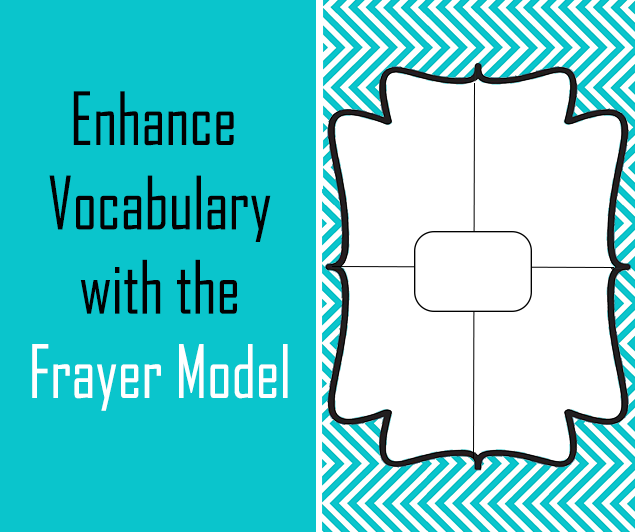How to use the Frayer Model to Enhance Student Vocabulary?
Posted by Network Support · Leave a Comment
Use the Frayer Model in the classroom to introduce new words or concepts. This graphic organizer will build student vocabulary and make learning fun.
What is the Frayer Model?
The Frayer Model is a graphic organizer used to develop vocabulary. Information is organized on a grid divided into four sections. It allows students to identify the definition and application of the word or concept and organize them in the specific sections. The four sections are commonly titled as definitions, examples, non-examples and an illustration or characterization of the word. It can also be divided as essential traits, non-essential traits, examples and non-examples of the word or concept.
Why use the Frayer Model?
Learning vocabulary is often a rote exercise, with students solely memorizing words. But with the application of a graphic organizer the learning can be more in depth and made enjoyable for the students. The Frayer model assists students to learn the meanings and applications of unfamiliar words and concepts. This strategy helps students to identify, understand, learn new vocabulary and build their lexicon. It activates past knowledge, links it to the new concepts and stimulates critical analysis of the information. One unique tactic of this model is the visual representation, which facilitates easy retention and recall.
How to use the Frayer Model:
Pick a particular word in a reading assignment and instruct students to list all the related information they already know. You can start with examples, as they will make identifying the other facts easier. From the list of examples generated, encourage students to find the essential characteristics of the word or concept. Similarly guide them into identifying the non-essential traits and the non-examples of the word or concept. Represent or write down these answers in the four sections and review.
Next have students read through the reading assignment and try to identify any additional information that can be added into the four sections on this word or topic. Summarize the information and help students to define and illustrate the word or concept.
Afterwards, assign the students into groups and encourage them to apply the technique to find the meaning of other words on a given list. At the end of the session adding in information from the various groups can form a collective template. This enables the students to share ideas and provides an assessment for the teacher for the whole class.
Other strategies to introduce the Frayer Model in the classroom are as such:
- Guess the word: Display a completed Frayer model without mentioning the word or concept. Ask students to guess the word, based on the clues given. If they are not able to identify the word prior to reading, allow them to read through the reading portion and then identify the word. Give this activity as a group task and the group that finishes identifying all the words first wins.
- Give incomplete templates: Instruct student groups to fill in the incomplete templates. This can help activate prior understanding and help connect it to the new information. Critical analysis is stimulated when students are instructed to rationalize their answers.
- Carousel Brainstorming: You can use the Frayer model in combination with carousel brainstorming. Different templates can be placed around the classroom in separate workstations. Each group is given a time of 2-3 minutes to fill any box of the template. At the end of time, the group moves to the next template. They can also add additional information to the boxes already filled. At the end of the exercise, each group can summarize the template they ended at.
These strategies using the Frayer Model will allow students to become engaged in learning new vocabulary or concepts. With these easy and practical ways to incorporate this model into the classroom, students will begin to love learning.
Like this article for teachers?
Browse the Professional Learning Board COURSE CATALOG to find related online courses for teachers in your state. Professional Learning Board is a leading provider of online professional development classes that teachers use to renew a teaching license or renew a teaching certificate.