Interactive Student Notebooks in the Classroom
Posted by Network Support · Leave a Comment

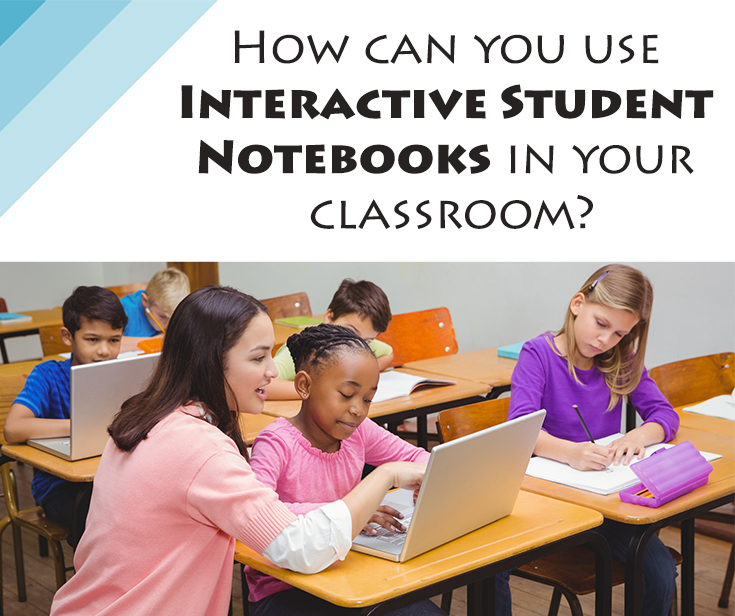 Utilize this learning tool to engage students in their learning as well ensure students are staying on track with their work.
Utilize this learning tool to engage students in their learning as well ensure students are staying on track with their work.
How can teachers use Interactive Student Notebooks in the classroom?
Interactive Student Notebooks are a one-stop destination, a “go to” resource for students to organize and compile their classwork.
Getting Started
The general outline of the notebook includes the following features:
- A cover page with the individual student’s name
- A table of contents
- Numbered pages
Additionally, teachers can diversify learning by incorporating creative and objective pages.Each side of the notebook can be designated for these pages and types of notes. On the left can be the creative pages. Students can engage in freestyle notes in the form of doodling or making charts and graphs. On the right side the pages can be intended for the traditional learning of the material and can include notes, homework, handouts or discussion topics given by the teacher. These pages serve as reference notes and students can review them before tests.
Multiple Uses of the Interactive Student Notebooks
- Organization Tool:
Students can use their notebook to organize their learning. For example, students can have multiple Interactive Student Notebooks, one for each subject.
To ensure that students are keeping their materials organized the teacher can keep a notebook as well. This notebook can be used as a sample and be used to check students’ notebooks for all the materials and notes that should be included.
- Student Portfolio:
Interactive Student Notebooks can serve as student portfolios. Both sides of the notebook can be used as a record of learning for the students. These portfolios can also be used to show parents what their children have been learning through out the year.
- Alternative Assessment Method:
Interactive Student Notebooks can also serve as a valuable alternative to routine assessment methods. For example,the teacher can check the notebooks every day to give a completion grade to each student with finished assignments. Similarly, students can be given the freedom to choose three of their best works to be graded and used towards their over all grade at the end of a period.
- Note-taking Tool:
The Interactive Student Notebook is certainly a more fun and interesting method for students to take notes in class. Students can personalize and incorporate their own style of taking notes in turn increasing their sense of ownership towards their notebook. This also gives students the opportunity to take notes in the style that suites them best.
Teachers should ensure that the Interactive Student Notebook is something that students can consider an accomplishment.The notebooks should instill a sense of accountability towards students’ learning and engage students in their learning process.
Like this article for teachers?
Browse the Professional Learning Board COURSE CATALOG to find related online courses for teachers in your state. Professional Learning Board is a leading provider of online professional development classes that teachers use to renew a teaching license or renew a teaching certificate.



