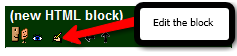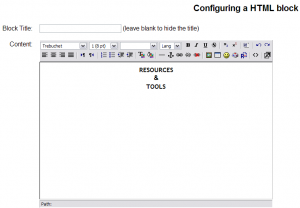Setting up Blocks in a Moodle Classroom
Posted by PLB Registrar · Leave a Comment
 It’s important to set up an online Moodle classroom so that it is a space conducive for effective teaching and learning.
It’s important to set up an online Moodle classroom so that it is a space conducive for effective teaching and learning.
The blocks of information located in on the “sidewalks” (left and right columns of your online classroom space) are called Blocks.
You’ll want to get rid of Blocks that won’t be used and then move other Blocks into more sensible places. Of course, you’ll also want to put up signs (use Insert a label) so that students can find their way around the classroom. The Professional Learning Board recommendation is that all classes are set-up in a similar manner so that students and teachers can consistently find their way around.
For example, most face-to-face classrooms have a somewhat standard structure in that they have a pencil sharpener (near the door?) and a clock on the wall. In an online classroom neither are necessary (computers generally have a clock in the bottom-left corner of the screen). If you would like to put a clock into your online classroom too:
- Turn editing on
- Locate Add: Blocks in bottom right-hand column
- After clicking on the drop-down (upside down triangle in box) click on the title of the block you’d like to add (in this case…Current Time or Clock). That’s it. Now determine whether or not this new block belongs in the left or right-sidewalk and place it accordingly.
Professional Learning Board recommends additional blocks too but please contact your local Moodle administrator regarding the best available options in your environment.
You can create sidewalk headings by adding blocks called HTML. To add these, simply click on “Add” in the Blocks area and choose HTML. This will add a new HTML block at the bottom of your right column. You will then need to edit this block by clicking on the edit icon:
You will get a blank WYSIWYG editor. You can insert any material you would like in an HTML Block using the WYSIWYG editor.
Similar to putting up signs in a standard classroom, you should add two HTML blocks with text headings of some sort. Remember to use the arrow keys for moving these into the top spot in each column. These Sidewalk Headings will help your students understand the flow of your online classroom.