Moodle Online Classroom Set-Up Tip
When you look at your course when editing is turned on, you’ll notice that there is an edit icon (the little hand with a pencil) at the top of each section of your course. This is the space where you can label each week of your course as well as add a course […]
Setting up Blocks in a Moodle Classroom

It’s important to set up an online Moodle classroom so that it is a space conducive for effective teaching and learning.
The blocks of information located in on the “sidewalks” (left and right columns of your online classroom space) are called Blocks.
You’ll want to get rid of Blocks that won’t be used and then […]
Setting Up a Moodle Classroom
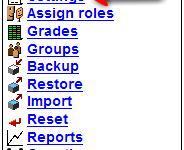
When you first “enter” your new online Moodle classroom, it may seem a bit daunting. Lots of empty space, maybe some course blocks in the sidebars, and in the top section of your classroom will be a resource titled “News Forum”. Before you try to do anything, make sure you turn your editing […]
With Moodle, What You See is What You Get
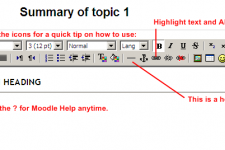
WYSIWYG means What You See Is What You Get. This term is used to describe the editor used when you are using many of the tools in the Moodle Learning Management System (LMS). You can see this in the image here.
As you can see here, this editor is very similar to […]
Getting Started in Moodle
Creating a course
Like creating a fine dining experience there is so much more to building an effective online learning course in Moodle than just having a bunch of food. In this course, you’ll learn about using the right tools and selecting robust ingredients to prepare for a successful […]



