School Principal Tips for Keeping Student Data Secure

Schools are responsible for housing much student and staff information and private data. Following are important considerations for school computers that have special programs to access secure data (payroll applications, student management applications, etc):
Limit login to specific user accounts
Secure the computers physically in a limited access room
Set to automatically lock the screen after […]
Principals, Is Your Password Secure?
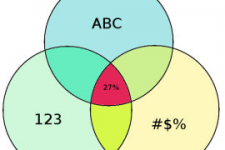
In order to work with your IT department in creating a secure but functional digital environment you must have a basic understanding of non-board policies that will effect your students and staff. Keep in mind that the information presented here regarding passwords is very basic and you should work […]
Teaching Tip: Buttons on a Mouse
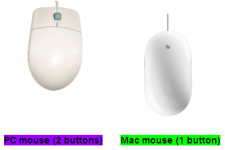
Depending on what kind of computer a teacher is using, there are various options for using the buttons on a computer mouse.
If a teacher is using a desktop computer, it is very likely that they’re using a mouse to navigate content on the screen. Note, that a mouse for PCs generally […]
Could Video Games Fight Childhood Obesity?
Healthcare professionals have observed an increase in levels of childhood obesity. This increase has been attributed in large part to physical inactivity. Physical inactivity can lead to obesity and poor cardiovascular health, and it can also have negative effects on bone health.
Bones function to support a mechanical load (a force exerted by body […]
Navigating the Web: Teacher Tip for Efficiency
Have you ever been reading a really great article and find a link you would like to click on, but you don’t want to “lose” the article you’re currently reading? Simple! All you need to do is right-click (on a PC) (or press CTRL and click on a Mac) on the link and […]
Basic Computer Introduction for Teachers

It’s important for educators to start with computer basics in order to best understand technology. And the first step is to develop a familiarity with the machine that they are primarily working on.
The computer you’re using right now is likely either a Mac or a PC. How do you know the difference […]
What are Web Tools in Education?

Web tools in and outside of the education are built around the concept of Web 2.0, which at its most basic translates to the ReadWrite Web. Still don’t understand? Don’t worry, it’s a murky term and the easiest way for teachers to think about it is this: on the “old” internet (web), content […]
Free Tech Tool: Creating a Web Site
Imagine a complete web authoring system that is extremely easy to use, combines web file management and simple WYSIWYG web page editing capabilities like those found in Microsoft FrontPage, Adobe Dreamweaver and other high end programs. Now make it ideal for non-technical computer users who want to create an attractive, professional-looking web site without needing […]




