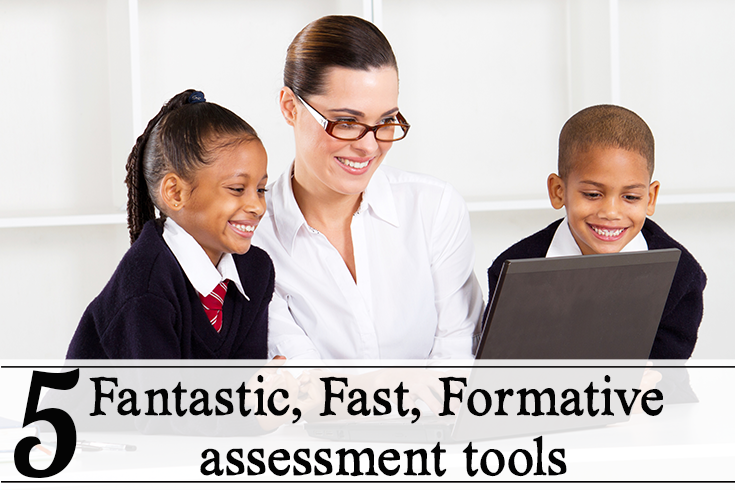5 Fantastic, Fast, Formative Assessment Tools
Posted by Network Support · Leave a Comment
With tools like Socrative, Kahoot, Zaption, Chatzy, and Plickers, teachers can use tech for instant feedback about how students are learning…
Learning takes place in students’ heads where it is invisible to others. This means that learning must be assessed through performance. Assessment techniques can be broadly classified into two forms – Formative assessment techniques which regularly monitor students’ understanding during the learning process, and Summative Assessment techniques which access learning at the end of a semester (like a test).
Studies show that effective classroom assessment has a greater impact on student achievement than any other type of assessment. A good teacher will adjust his/her teaching based upon what students know at each point and the best way to do that is through Formative Assessment. The feedback gathered can be used to identify areas where students are struggling so that instructors can adjust their teaching and students can adjust their studying. Instant feedback!
Gathering “evidence” of learning
For the benefit of students and teachers, both, incorporate successful formative assessment practices.
Here are some quick ways for teachers to gather “evidence” of learning in their classroom:
Summaries and Reflections: Teachers can ask students to stop and reflect, make sense of what they have heard or read and derive personal meaning from their learning experiences. These require that students use content-specific language.
Lists, Charts, and Graphic Organizers: Teachers can encourage students to organize information, make connections, and note relationships through the use of various graphic organizers to check for their learning.
Visual Representations of Information: Students can be encouraged to use both words and pictures to make connections and enhance memory, facilitating retrieval of information later on. This “dual coding” will help teachers address classroom diversity, preferences in learning style, and different ways of “knowing”.
Formative Assessment Toolkit
The beauty of formative assessment is that there is no shortage of strategies and techniques available to teachers to use in their classroom. They provide teachers the valuable feedback they need to adjust their teaching so that student learning moves forward. Today, digital tools available in smartphones and tablets make implementing formative assessment an easy and effective process. Read on for some fabulous tools for formative assessment:
1. Socrative
Socrative lets teachers engage and assess their students with educational activities on tablets, laptops and smartphones. Through the use of real time questioning, instant result aggregation and visualization, teachers can gauge the whole class’, current level of understanding. For example, teachers can use Socrative to create quick quizzes and play as a game called “Space Race”. The website automatically divides the class into teams. Students know what color team they’re on and can look at the rockets racing one another on the board. Once the game is over it gives teachers percentages that can be later used as a grade. Thus, this tool helps save teachers’ time, so the class can further collaborate, discuss, extend and grow as a community of learners.
2. Kahoot
Like a “Playstation for education”, Kahoot is a game-based educational platform with a refreshing new take on introducing a subject and formative assessment – through quizzing, collaboration and presentation of content. This tool initiates peer-led discussions and ensures 100% engagement by turning the classroom into a gameshow, combining multiplayer game-based learning, ease-of-use and mobile technology, creating an enchanting social experience. For example, teachers can use Kahoot to build fun quizzes. Students use computers, cell phones, or other devices to join in the game and flashcards can be made for the review.
3. Zaption
Zaption transforms video-based learning with interactive content and tools that engage learners, deepen understanding, and track progress. Teachers can use Zaption to quickly add images, text, and questions to existing online videos. With Zaption’s Analytics, teachers get immediate feedback on how students interact with content and understand key concepts. For example, teachers can use Zaption to embed questions within the lesson video for students. Students can’t move forward in the video until they can correctly answer the question. Thus, ensuring learning along the way.
4. Backchannel Chat Tools
A back channel can provide quiet students with a place to ask questions without speaking up. A Backchannel Chat is a place that teachers can share supporting resources such as video’s, links and photos. Teachers can ask questions and watch the response of students to determine if they really understand the concepts being discussed. Students can search the Backchannel for notes and resources without having to scribble personal notes on paper. For example, teachers can use Backchannel chat to do exit ticket activities. Students can take notes and teachers can check for understanding by having them type answers to questions. Later, the chat can be exported and shared with the class as notes for the day.
5. Plickers and Quickkey mobile scanner
Plickers is a powerful, simple tool that lets teachers collect real-time formative assessment data without the need for student devices. For verbal questions, teachers can log into Plickers and create a page for each student. This tool will code in the student’s name and answers. Hand each student their Plicker card and ask a question. The student will hold the card up in the direction of their answer. Looking at the class through the camera on your smartphone inside the Plicker app, teachers will be able to see the name of each student and whether he or she got the answer right to the question asked. For quick quizzes, QuickKey mobile scanning app can be used by teachers who are iPhone users. Here the questions need to be multiple choice. Teachers can print out the short form and students bubble it in. Teachers can use their smartphone to immediately know what students know with a snap of a picture.
To conclude, test scores should never be a surprise for students and teachers. For this, teachers don’t need to be mind readers – they just need a formative assessment toolbox, and the will to use it every day.
Like this article for teachers?
Browse the Professional Learning Board COURSE CATALOG to find related online courses for teachers in your state. Professional Learning Board is a leading provider of online professional development classes that teachers use to renew a teaching license or renew a teaching certificate.