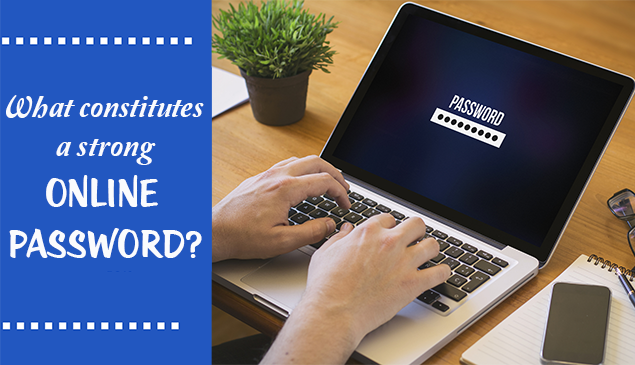Setting a Strong Online Password: Student Tips for Internet Safety
Posted by Network Support · Leave a Comment
Setting Strong Online Passwords: Student Tips for Internet Safety
Among the first lines of defense against digital threats are strong passwords. Educating students on the do’s and don’ts of setting strong passwords can help to safeguard their online privacy and safety.
What’s a Strong Password?
Typically, a password is defined as strong if it is complex and easy to remember. Complex passwords help prevent others from decoding them using manual or automated methods. The general rule for making a password strong is to use uppercase and lowercase letters, numbers, and symbols, such as “Hi#₹1’m5slP.” Longer sequences make for stronger passwords.
Disadvantages:
- It may be difficult to remember these sequences.
- These types of passwords are more vulnerable to automated attacks.
The solution: Use of Passphrases.
What’s a Passphrase?
A passphrase is a long sequence of words and numbers put together into a single phrase like “todaycompletewaternaught.”
Advantages:
- Passphrases make for longer sequences, which makes them less easy to guess.
- Passphrases are easier to remember, as they contain whole words.
- Passphrases can include spaces between words.
How to Set Strong Passwords
Students retain information more effectively when they learn by “doing.” As setting strong online passwords is important to their growth as responsible internet users, teachers can implement the following steps to introduce them to the process:
- Emphasize the need for strong passwords: Use discussions to highlight the importance of strong passwords. Instruct students to list down the different digital threats that they are likely to face.
- Explain passphrases: Introduce students to the concept of passphrases, and discuss their advantages as compared to the traditional passwords used by students.
- Do’s and Don’ts: Using this list, teach students the steps of creating effective passphrases. Go through each Do and Don’t and help students understand why it is important to follow them for their internet safety.
Do’s and Don’ts of Creating Passwords:
| Do’s | Don’ts |
| Create lengthy passphrase sequences | Do not share your passphrase with anyone besides your parents/guardians |
| Increase complexity by including numbers and symbols, and ensure that it can still be easily remembered |
Refrain from using personal information in your passphrase |
| Use random or meaningful words for your passphrase |
Don’t store or write the passphrase down in places that others can easily access |
| Change your passphrase regularly |
- Create a passphrase:
- Using the list as a reference determine the strength of an already existing class password (used for classroom blogs or website). Then, based on its strength, create a new passphrase.
- Give students a description of a character (example – Katie, 13 from Oklahoma likes cats and reading) and ask them to make two passwords, one strong and another weak. Group students into small groups of 2-3. After making the passwords, let each group present both their passwords. Have the other groups identify them as strong and weak, providing reasons for their selections.
- Ask students to reflect on their own passwords and consider whether they are strong enough. If students find their passwords to be weak, help them to change their passwords as soon as possible.
Using these simple activities, teachers can demonstrate to students the importance of creating strong passwords for their accounts.
Like this article for teachers?
Browse the Professional Learning Board COURSE CATALOG to find related online courses for teachers in your state. Professional Learning Board is a leading provider of online professional development classes that teachers use to renew a teaching license or renew a teaching certificate.