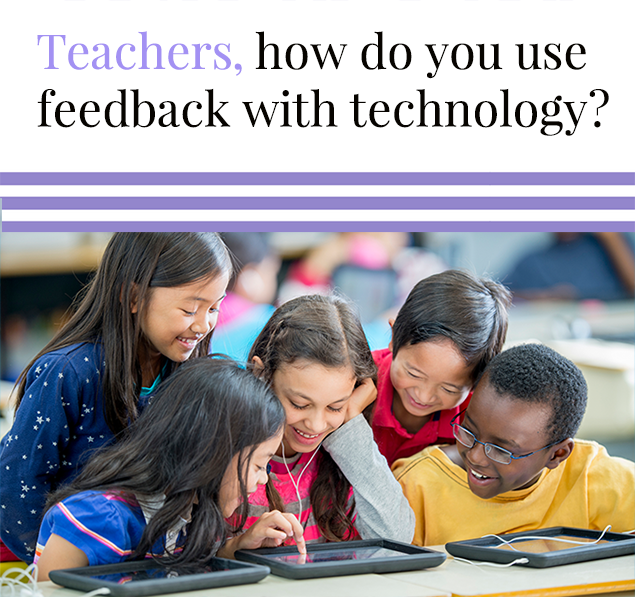Effective Feedback using Technology
Posted by Network Support · Leave a Comment
Use technology in and out of the classroom to provide effective feedback. These tools can improve feedback as well as learning.
Effective Feedback using Technology
Student learning is highly influenced by feedback. Prompt, specific and timely feedback enables student to identify, rectify and learn from their mistakes. It also reinforces and shows appreciation for the good work and effort put in, in turn motivating and enhancing students’ interest in learning.
Feedback can be made even more effective and useful using technology. The following are three different ways that teachers can use technology to provide feedback:
1. Comments
Many assignments are now digital. Assignments, discussions, and even debates are often conducted online. So why not use the digital medium to give feedback as well? Microsoft Word and Google Docs have a comment section that can be used to provide direct feedback. The advantage- teachers can highlight relevant sections, add in the corrections andmake comments. Teachers can use a color-coding system for the different corrections (example- red for sentence structure, blue for irrelevant points) enabling students to easily track and monitor their mistakes. Sharing these assignments via Dropbox or other similar sites have a notification system that immediately notifies students of the changes or comments made, resulting in provision of timely feedback.
Another medium that makes commenting easy is blogs. Students can submit their work on a common classroom blog page and teachers can use the comment box to provide their feedback.
2. Audio
Writing feedback has typically been the norm, unless the teacher personally discussed the work with the student. With the availability of different applications like Evernote, Desire2Learn and Vocaroo teachers can now record audio feedback and send it to students. The benefit of using this method- it enables teachers to thoroughly explain the feedback given. For instance, rather than giving abrupt and simple feedback such as ‘incorrect sentence structuring’ teachers can explain to the student how it was wrong and provide them with examples of the correct way of writing the sentence.
Another advantage to this technique is that students can listen to these audio messages any time, especially when writing a different assignment to avoid making the same mistakes.
3. Screencasts
What if teachers could provide both visual and audio feedback? Screencasts or video screen captures are digital recordings of one’s computer screen along with an audio narration.
This technology aids in giving summative feedback as well as individual. For example, teachers can take screencasts of various assignments and with an audio narrative, point out and explain the correct and incorrect methods of writing. The audio comment is created and embedded in the visual content.
Teachers can then share the screencasts, enabling students to view and learn from them even while at home. Teacher’s can select between screencast sites such as Jing’s screencast and Screencast-o-matic..
Thus by using these different innovative technologies, teachers can make giving and receiving feedback even more effective for learning.